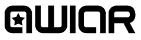Sign up to QWIQR - it's FREE!
- Audio, photo and text feedback is FREE.
- No credit card required.
- Membership does not expire and there is no commitment.

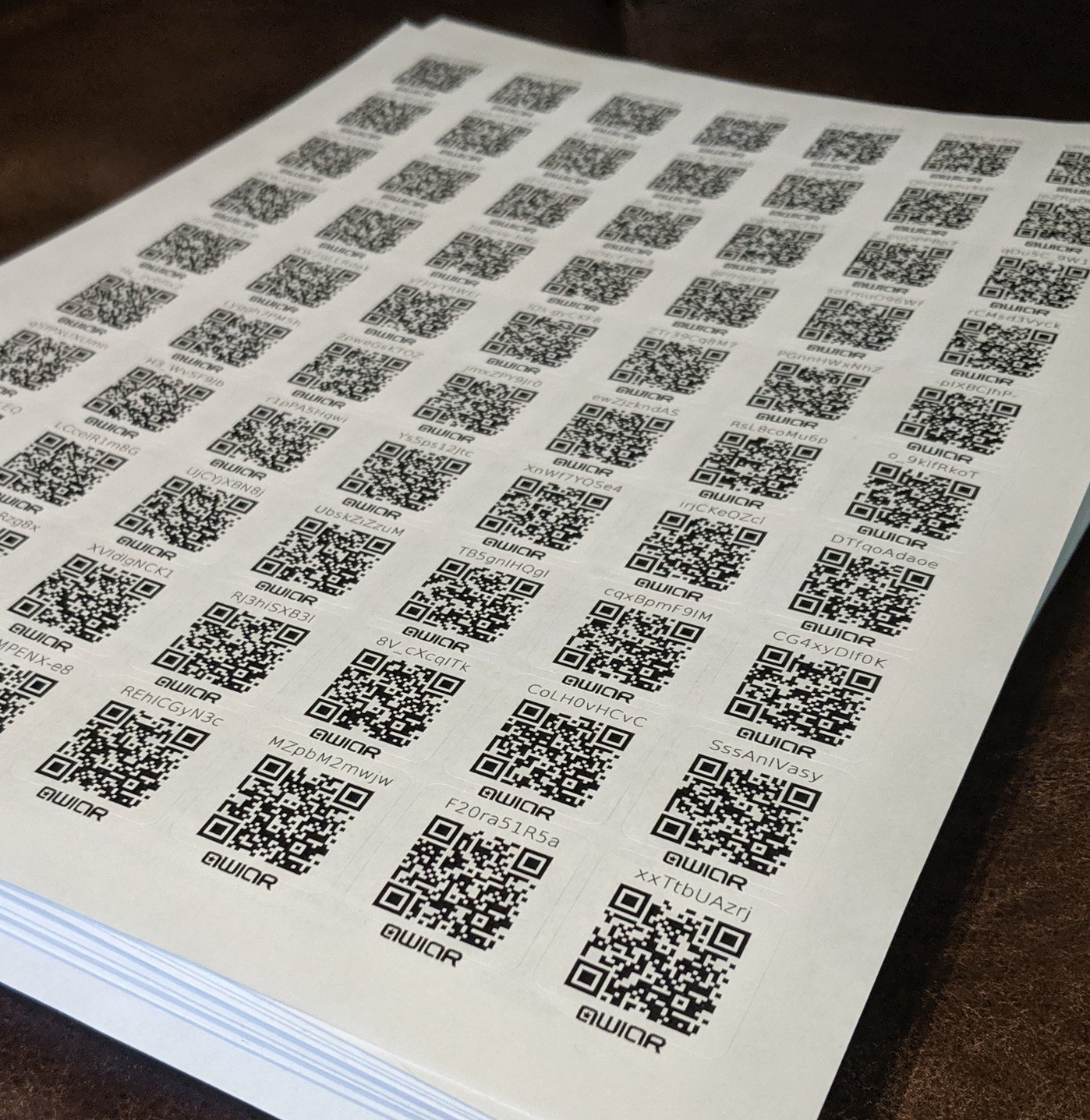
2. Attach a QWIQR sticker to anything
- Any assessment, test paper or other document
- Praise cards - send a more personal message.
- Artwork - record your student describing their art.
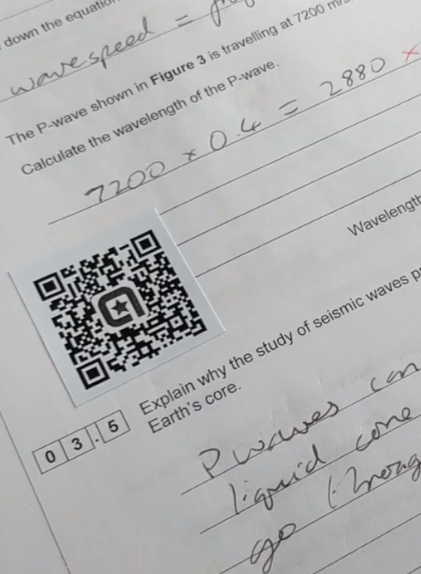
3. Scan the QWIQR sticker with a qrcode reader and follow the link
- Open the camera app on your phone or tablet.
- Point the camera at the sticker.
- Click on the link shown on the screen.

4. Record your feedback
- Record audio, video, photo, text message or web link.
- Your feedback is permanently associated with that QWIQR sticker.
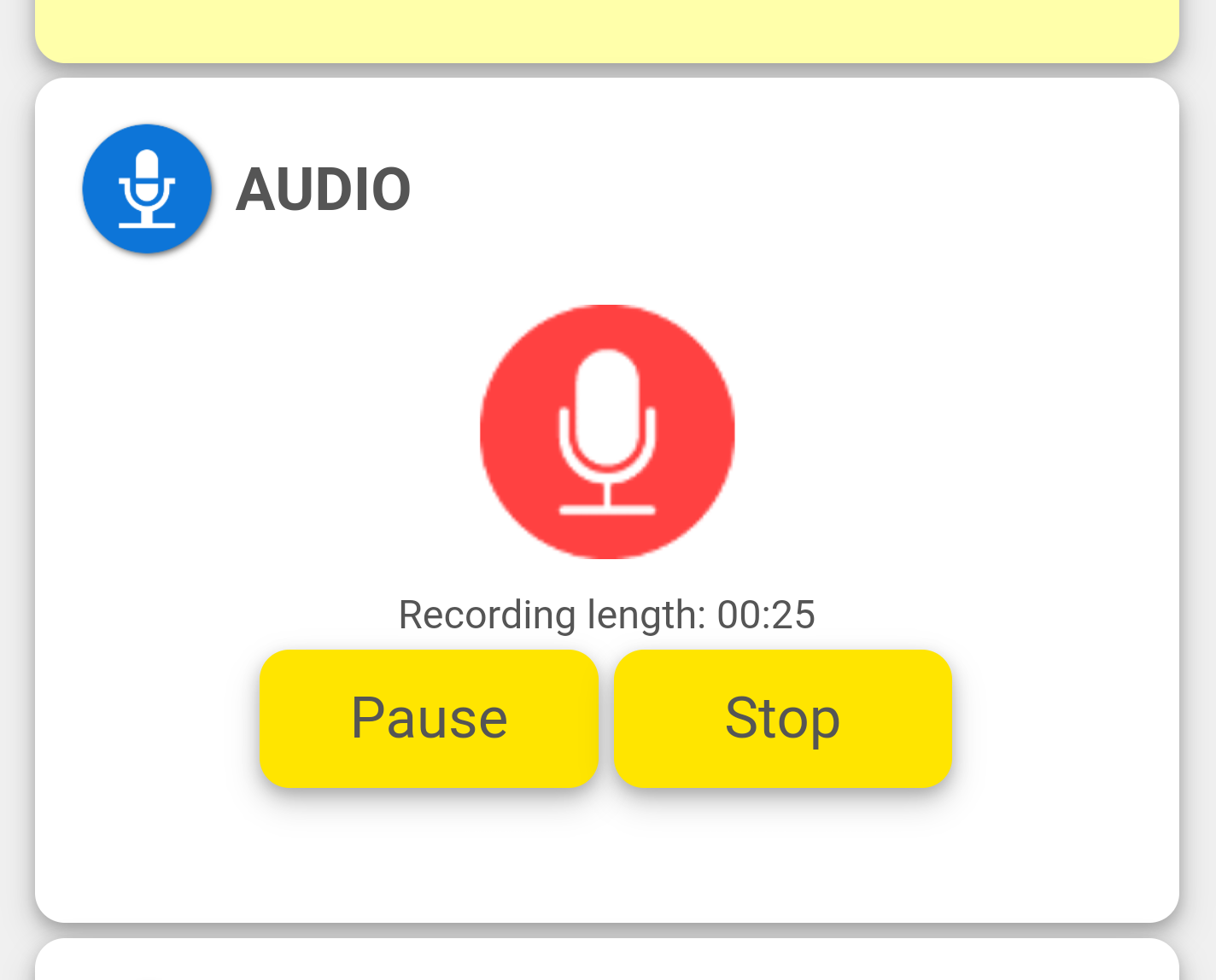
5. Student scans the QWIQR stickers to access their feedback
- Your students use their phone or tablet to scan the QR code QWIQR sticker to access your feedback.